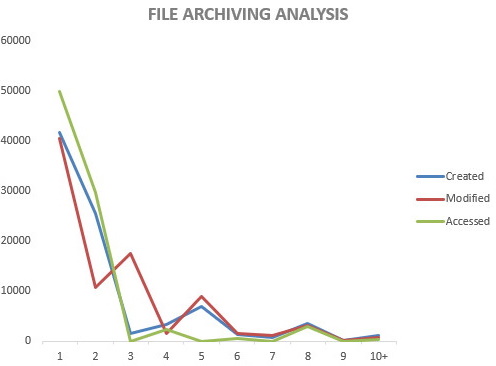Pack lightly if you are planning a migration
If you are planning a migration, then an audit should be the first step in any migration project as understanding what files could be excluded or compressed will make the migration faster and therefore cheaper.
Two minute video showing a start-to-finish file audit
Running an audit in Ocrato will inspect your files and produce a detailed report on the following:
- Do you have files that are currently non-searchable?
- Do you have duplicate files?
- Do you have files that could be compressed?
- Are there old or obsolete files that could be archived?
To Start the audit click on the Plus icon and select Audit.
Enter a name and optionally a description for the audit. You can connect to a file share or a SharePoint site.
Here, we will choose a file share.
You can choose the file types to audit, usually we leave all files selected.
Now just click RUN to begin the audit.
Once completed the summary screen shows the number of files that require OCR, are duplicate files or files that could be compressed.
Clicking Analysis Will give you more detailed information.
Clicking Details will give you a file-by-file breakdown.
Clicking Export will create your full audit report.
You can export to an Excel file or a CSV file.
When you open the Excel report the first tab shows a summary of the potential benefits
The Analysis will breakdown into
Searchable Analysis
Compression Analysis
Duplicate Analysis
And the final chart shows the potential for archiving content based on when it was created, last modified, or last accessed.
Viewing the information from your file audit from inside Ocrato
The Summary within the application shows the high level of:
- - Files that require Optical character recognition
- - Duplicate files and the potential storage that could be saved by replacing duplicates with a link to the original document
- - Files that could be compressed (using hyper-compression)
Exporting the full report provides further analysis and includes additional information around files that could be archived based on when they were modified, created, or last viewed.
Viewing your exported file audit report
The Excel (or CSV) report provides more details of each area that has been analyses. The Summary page gives a high level overview of potential storage savings and files that require OCR.
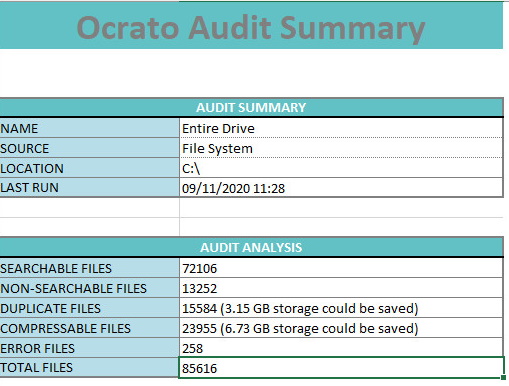
The details area of the report shows more information on each area of the audit. The first is the amount of files that could be converted to a searchable (PDF-A) document using Optical character recognition.
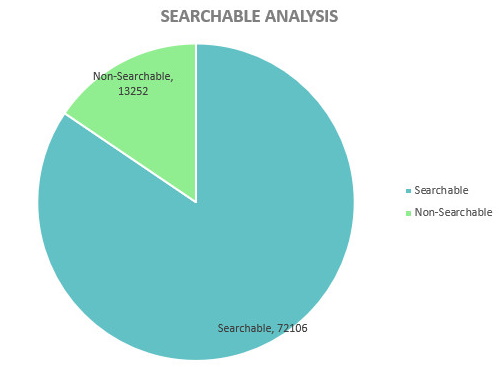
The next chart shows the number of PDF and media files that could be compressed using the Ocrato hyper-compression tool. Files sizes are dramatically reduced often by thousands of percent. As an example, a one-page scanned document of 1.6MB would be reduced to 26 KB using hyper-compression. Compressing your files saves storage costs and also means that documents are downloaded quicker.
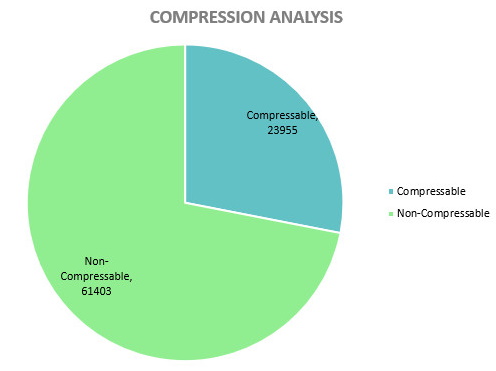
This chart shows the number of duplicate files that have been discovered. Duplicate files waste space and cause many problems with search, compliancy an information management. Click here for more information on the problem with duplicate files in your organisation.
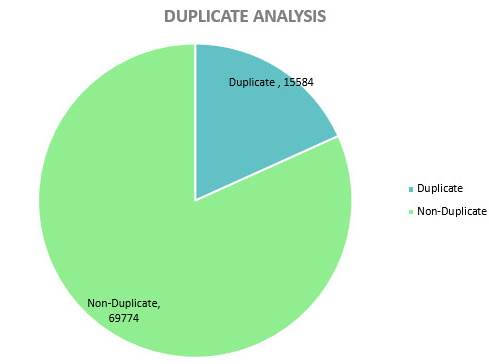
The final chart shows your files that could be potentially archived. By viewing when files were created, last accessed, or last modified over time you can easily understand which files could be archived or moved to a different storage area.